/Images/studentsoncomputer.jpg?width=300&name=studentsoncomputer.jpg) Types of sources often confuse students. They are told to find academic or scholarly articles but many students, particularly first-year students, haven’t used these before and aren’t sure how to determine if a source is scholarly. This is a difficult task for beginning college students, as sources that came into being for different purposes and through different processes often look the same on the computer screen through a novice’s eye. Credo Reference can help you teach the differences between sources because it pulls several types together in search results and on Topic Pages.
Types of sources often confuse students. They are told to find academic or scholarly articles but many students, particularly first-year students, haven’t used these before and aren’t sure how to determine if a source is scholarly. This is a difficult task for beginning college students, as sources that came into being for different purposes and through different processes often look the same on the computer screen through a novice’s eye. Credo Reference can help you teach the differences between sources because it pulls several types together in search results and on Topic Pages.
Start with giving students different ways to categorize the sources they are going to encounter. (An optional pre-reading for students to prepare for the session is Types of Sources, a chapter of the open access book Choosing and Using Sources: A Guide to Academic Research, from Ohio State University Libraries. The definitions provided in this post are from this chapter.)
I like to begin by talking about Audience.
- Scholarly
- Professional
- Popular
Next I cover Format:
- Books
- Articles
- Journals/Magazines
- Newspapers
- Online Videos
And then Mode:
- Primary
- Secondary
- Tertiary
After a discussion around these definitions to ensure students are on the same page and sharing the same vocabulary, I move on to a more practical application.
Applying the Definitions
Students (independently or in pairs) now pull up Credo Reference. What they search is up to you or the students, depending on the context of the session. (Tip: If are holding a FYE workshop not tied to a course, look to the common read book for ideas.)
Ask students to select three different sources from the results and identify the audience, format, and mode of each and be able to explain why. Emphasize that you want a variety of sources and that they can’t all be the same categories.
For example, you can search a popular topic like Immigration. The Topic Page will almost always be a tertiary source, typically in the form of an encyclopedia entry. The Real-time Reference articles will more often be secondary sources and will include analysis of original information. Depending on the topic (and the federated search results that come up from your other library resources), Credo may also provide primary sources (here is a LibGuide on Primary Sources in Credo’s Academic Core).
Some of the sources are straightforward. Others are not and could be categorized in different ways. This will allow for some wrestling with the definitions and ultimately lead to the big question, What is the purpose of the information item. And, just as important, a conversation about the need of the searcher.
It is important that students recognize that things aren’t always neat and tidy in our complex information ecosystem. This lesson helps them to experience this first hand and to begin the discussion of the importance of thinking about the searcher’s information need throughout the search process in order to identify the best sources to meet that need.
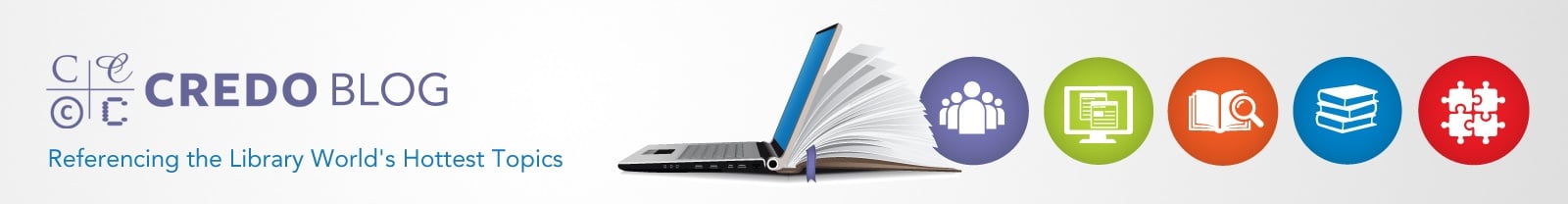
/CTA%20Images/CORS%20banner.jpg?width=600&name=CORS%20banner.jpg)