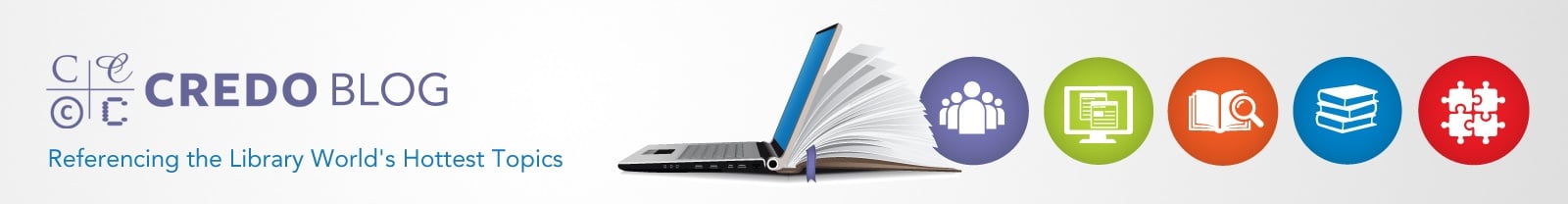Join the InfoLit Learning Community now. Already a member? Log in here.

Amanda DiFeterici, Senior Manager, Product Strategy at Credo recently described Credo Insights, a new product that Modules subscribers will have access to this month. In the interview, DiFeterici discussed what Insights is, how it can be used to get a clearer picture of a library’s success in information literacy instruction, and how to learn more about the product. Be sure to join her webinar Credo Insights: Usage and Assessment Data Made Easy as part of the InfoLit Learning Community web series on May 24 at 2pm ET.
Credo will soon debut a new product, Credo Insights, which you were instrumental in developing. Can you tell readers what Credo Insights is?
Credo Insights is an analytics platform that gives librarians multifaceted information about usage of their InfoLit Modules subscription. That information includes assessment and usage data. Combining those two types of data, drilling down into different types of assessments, and figuring out who is using the Modules can uncover much, not only about how the product is being used at an institution, but also how students are participating and performing in that institution’s information literacy program.
Why did you develop this new platform?
Our customers have very specific needs, and Modules is an unusual product, given the multitude of ways that it can be used at an institution. It makes sense to build an analytics platform that can accommodate the unique use cases that are happening inside one product. Credo Insights is a better fit for the InfoLit Modules than our previous system was, and it provides some information that we weren’t previously able to extract for customers.
What new information can customers get using Credo Insights?
Before, users were able to get scores for each assessment. If a student was coming from their Library Management System (LMS), that data was formatted almost like a gradebook, in which you could expect to see a spreadsheet with the students as rows and the assessments as columns. But what that didn’t really provide, and what Credo Insights is designed to provide, is a look at a “rolled up” version of class performance. Before you were “in the weeds,” looking at each individual student. Now you can see information at the course level, which is more useful if you’re trying to look at trends at your institution and see how different courses are performing. You may have, say, a slightly different strategy for your FYE courses than the courses in the institution’s majors, and course-level data can help you see if your strategy is working or if you need to tweak it. It can also help you plan an expansion of InfoLit Modules into additional classrooms, using the courses that are doing very well as examples to promote to other courses and other faculty.
Also, librarians could previously only see scores for each assessment. Now they can see the answers that were chosen for each question. If a student got an answer wrong on a multiple-choice question, you can see which wrong answer they chose. That’s going to give you some insight into student thought processes and an idea of any areas in which students need remediation. Librarians using Credo Insights will be able to plan student remediation based on how students are getting questions wrong.
Another new feature is that Credo Insights now offers a way for librarians to generate their own usage statistics. Previously these were only available from us by request, but now they are self-service. Librarians can now see how many students are using the Modules, by course. This also offers the opportunity to do comparisons between usage and assessment, by course. It’s now possible to see usage levels of various items of multimedia, too. Some multimedia are more popular with faculty than others, and knowing which ones are most successful tells librarians which areas faculty are interested in. Librarians can then focus on those areas in their promotion to faculty when trying to get time in their classes.
Where does the assessment data come from?
The inputs to Credo Insights are the Modules assessments that our customers are already using. When a student takes a quiz, Credo Insights takes that data and runs related calculations every night at midnight Eastern time. The data populates into the charts and tables in Credo Insights right away. If you’re using an LMS, the data is reported back to that system so that it appears in the gradebook there. It’s all generated from the quizzes students are taking as they’re in the Modules platform.
And what is the output?
Credo Insights is a graphical, chart-based system. Users can export data as .CSV files if they want to do calculations or merge the numbers with data from other campus systems. But all the data users see in the dashboard is presented as charts, which makes it a lot easier to draw comparisons, including over time. All those charts can be downloaded or printed.
Do Modules subscribers have to pay an extra fee for Credo Insights?
There’s no extra fee, as Insights is a product improvement, not a product add-on. It’s included in the price of a library’s subscription to or purchase of Modules.
Can Credo Insights users see how their students’ performance compares to that of students at other institutions that use the product?
Currently, no. In order to protect student data privacy, we don’t share data among institutions. We have discussed the possibility of sharing anonymized student data or larger trends, and doing some norming by institution type, but we have not gotten there yet. Our first goal is to provide each institution with a better look at its own data. Sharing aggregated numbers may be something we look at down the road, but for now, librarians can only see information about students at their own institution.
There is a big emphasis today on looking at outcomes rather than outputs. How can librarians use Credo Insights to tell as story about their institution rather than just provide numbers?
The story you can tell using this product is related to your information literacy strategy at your institution. Let’s say you’re trying to expand an information literacy program by getting more resources or getting more time in front of students. You can use the data from Credo Insights to show, for example, that students who receive information literacy instruction perform better than others. The positive impact can show the value of your instruction and the value of librarians in classrooms.
A lot of institutions use Modules as a way to move from a one-shot model to an embedded-librarian model. It’s not just about having the extra multimedia to be able to do the job; you also have to be able to tell a story about value. Sharing the data from Credo Insights can help show faculty and administration that there’s a reason for all this information literacy work. You can show how students’ success in a class can snowball up to their greater success in their program. While the data in Credo Insights comes just from the Modules, it’s part of a bigger narrative about the library’s work and its place in the institution.
On May 24, from 2:00-3:00 PM ET, you will present a related webinar, Credo Insights: Usage and Assessment Data Made Easy. What can librarians learn during this presentation?
The webinar is going to focus on the types of questions that Credo Insights can answer. We will look at how you can use the data from Insights to tell a story at your institution. Then we’ll dive deeper into the platform itself—how it functions, what types of data you will see there, and how the filters can be used to generate very customized reports that are based on particular questions users want answered. There will be follow-up training in the summer for customers who want to learn more about where the data comes from, how it can be used, and how to start generating reports on their own.
If someone wants to know more about Credo Insights, how should they get in touch?
They should contact support@credoreference.com and check out our Credo Modules Help Center, where we have a lot of information about what’s coming.
Don't miss Amanda's webinar, Credo Insights: Usage and Assessment Data Made Easy on May 24 at 2 PM ET. And please join the InfoLit Learning Community, where you can participate in the discussion on assessment and much, much more. Sign up here to get started!