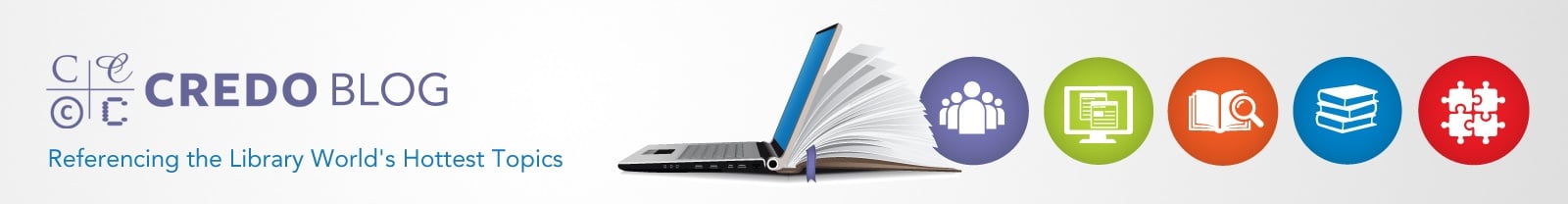There are few things today that would be as hard to describe to your pre-2010 self than hashtags. What used to be the pound symbol of automated phone menus, or a number sign preceding a proud “1” on foam fingers is now a major player in networking and communications. As libraries and librarians embrace Twitter and all its customs, protocols and quirks, we thought it would be helpful to outline some hashtag best practices.
There are few things today that would be as hard to describe to your pre-2010 self than hashtags. What used to be the pound symbol of automated phone menus, or a number sign preceding a proud “1” on foam fingers is now a major player in networking and communications. As libraries and librarians embrace Twitter and all its customs, protocols and quirks, we thought it would be helpful to outline some hashtag best practices.
The first and most important thing you need to know is that you don’t have to #hashtag every other word, nor do you have to use hashtags in every tweet.
Here are some of the best ways to deploy your hashtags:
| #1 |
Something big is happening and you want to be a part of it. This could be a movement (remember #bringbackourgirls), or a television show (#TheWalkingDead always draws a big crowd), a meme (#ThatAwkwardMoment), or a current event (#ebola). But the point is, it has to be so ubiquitous that people would be going on Twitter and searching for that specific term to see what people are saying. |
| #2 |
Conferences often use hashtags so that people attending can communicate. #ALA14 is one example. When you attend a conference you can tack that hashtag onto the end of your tweets to share your experience, or search the hashtag to see what others are up to. Also: if you don’t attend the conference, you can follow it to catch glimpses of what’s being discussed, and see people who are going that you can follow up with for details later. |
| #3 |
Tweetups like #Libchat #TLchat #Edtechchat to name a few. These usually happen at a certain time (although some are ongoing) and using the hashtag enables everyone to see all comments in one stream. |
| #4 |
To add a humorous cadence to your tweet. Example: Are we done with Prezi yet? #motionsickness |
Bonus Twitter tip:
Did you know that when you start a Tweet with somebody’s handle, only followers of you and that person will see that tweet? This is so peoples’ home feeds don’t get inundated with replies that have nothing to do with them, but we see a lot of libraries tweeting things like, “@harpercollins just released such and such today…” If you want to start a tweet with a handle, or let all of your followers see a reply, just put a period at the beginning of the tweet. It looks like this: “.@harpercollins just released…”